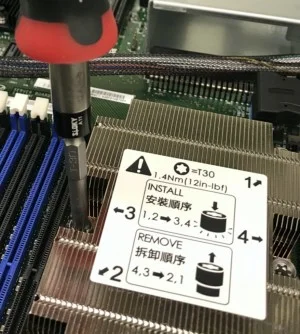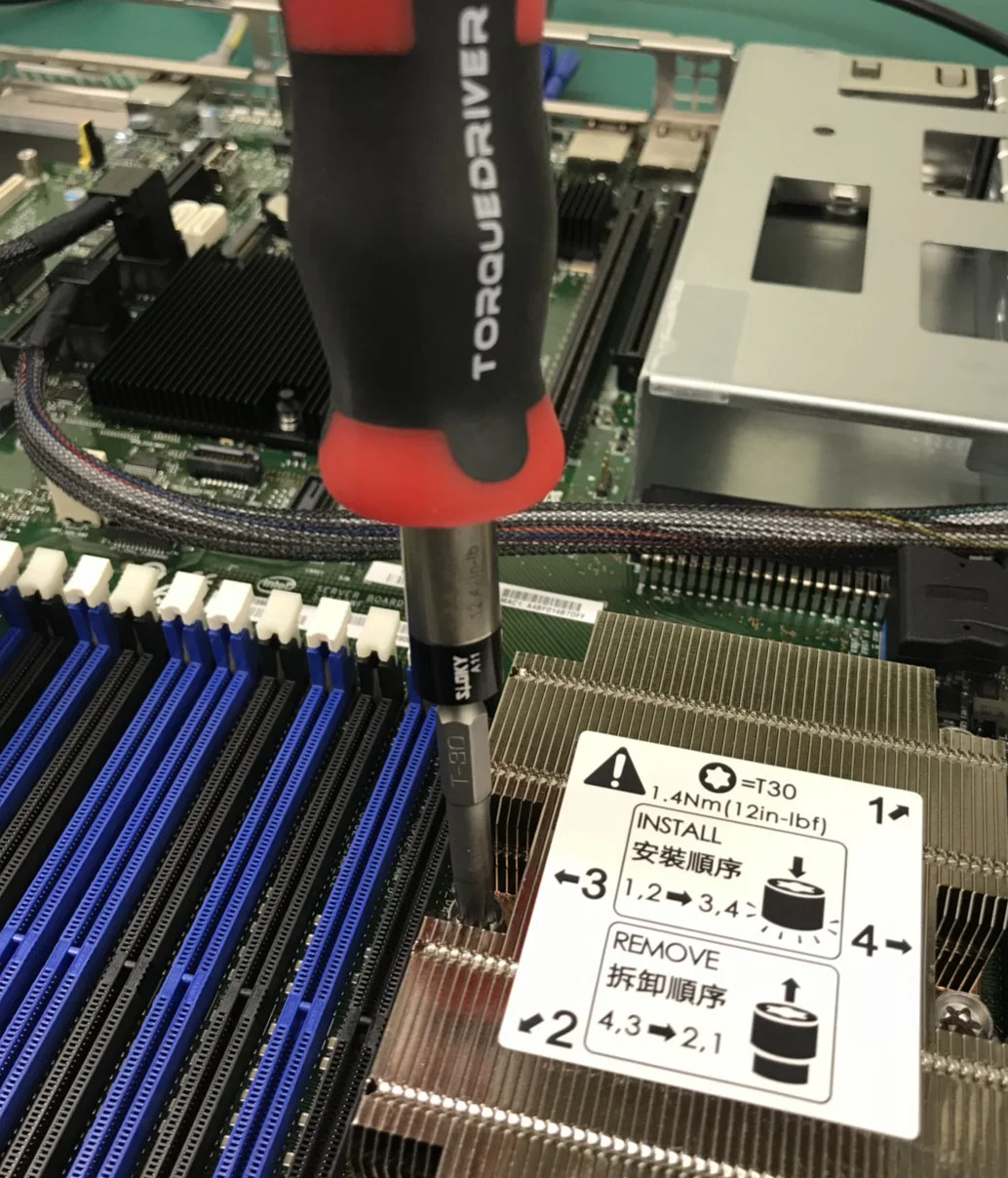
Sloky torque screwdriver for Intel CPU heatsink, server platform
NOTE: Heatsink styles may vary.
CAUTION: Do not over-tighten fasteners.
Install Processor Heatsink(s)
A. Remove the protective film on the TIM if present.
B. Align heatsink fins to the front and back of the chassis for correct airflow. Airflow goes from front-to-back of chassis. Each heatsink has four captive fasteners and should be tightened in a diagonal manner using the following procedure:
C. Using a #2 Phillips* screwdriver, start with screw 1 and engage screw threads by giving it two rotations and stop. (Do not fully tighten.)
D. Proceed to screw 2 and engage screw threads by giving it two rotations and stop. Similarly, engage screws 3 and 4.
E. Repeat steps C and D by giving each screw two rotations each time until each screw is lightly tightened up to a maximum of 8 inch-lbs torque.
Above contents from below linked PDF, page 4
- Movies
- Files Download
Sloky torque screwdriver for Intel CPU heatsink, server platform | Sloky Torque Screwdriver | Precision Fastening for CNC Pros
Sloky Torque Screwdriver is engineered to transform how professionals and enthusiasts fasten tools. Designed specifically for CNC machining, lathing, turning, and milling applications, it offers the perfect balance of precision, safety, and ease of use.
No more over-tightening or inconsistent fastening—Sloky’s patented torque control system ensures repeatable, reliable performance for every job. Its compact, interchangeable design allows you to switch driver bits effortlessly while maintaining exact torque values from 0.1 to 6Nm.
Whether you’re in aerospace, electronics, automotive, or even the DIY market, Sloky brings unmatched torque accuracy and tool protection to your workflow—one click at a time.